Having Location Sensing Issues?
If you're having trouble with location detection, try the steps below to help us show you nearby venues!
Make sure your browser has permission to access your location:
- Click the View Site Information icon in the address bar.
- Set location permission to Allow or click Reset if needed.
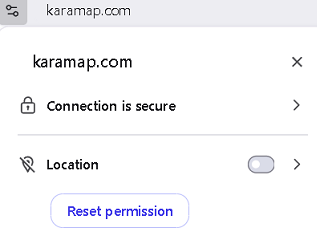
Enable Location Services on Windows:
- Open Settings (Win + I).
- Go to Privacy & security.
- Select Location.
- Turn on Location services for your device.
Enable Location Services on macOS:
- Open System Preferences.
- Go to Security & Privacy.
- Select the Privacy tab.
- Unlock preferences (click the padlock and enter your password).
- Check Enable Location Services.
Enable Location Services on your mobile device:
- Open your device's Settings app.
- Find and select Location or Location services.
- Toggle on the switch to enable location for your browser.
Still having trouble? Try refreshing the page or restarting your browser/device.